How to Fix Roblox Error Code 277
Error Code 277 occurs when Roblox cannot maintain a stable connection with the game server.
Roblox error code
11/28/20242 min read
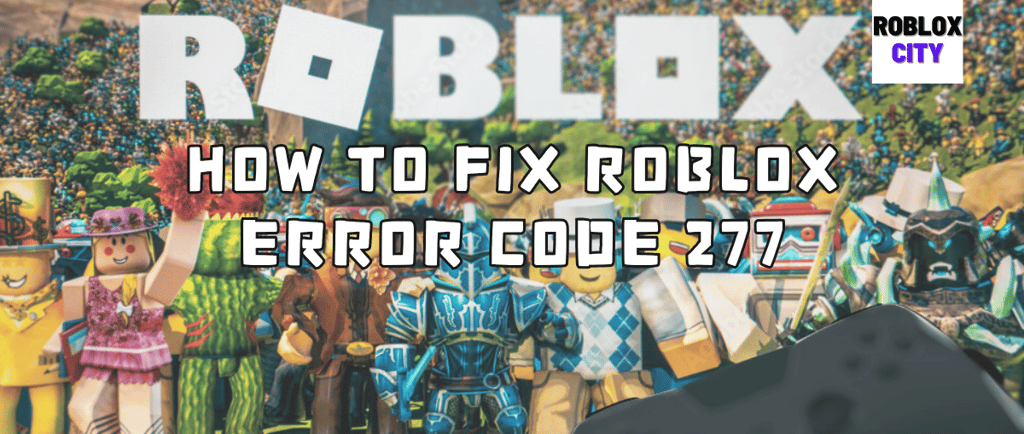
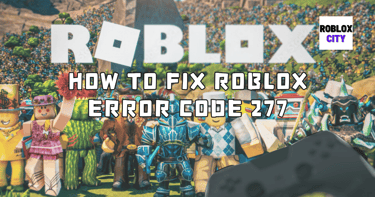
What is Roblox Error Code 277
Roblox Error Code 277 is one of the most frustrating errors a player can encounter. It’s essentially a disconnection error, causing players to be kicked out of the game, often mid-session.
Let’s dive deeper into what causes Roblox Error Code 277, its symptoms, and effective solutions to resolve it.
Common Causes of Error Code 277
There are several factors that can contribute to encountering Error Code 277 in Roblox. One common cause is internet connectivity issues, such as slow or intermittent connections. Firewalls and antivirus software can also block Roblox connections, leading to this error. Additionally, using an outdated version of Roblox or corrupted game files could trigger the error. Identifying the root cause is essential for effective troubleshooting.
How to Fix Error Code 277
Here are some proven methods to fix Roblox Error Code 277:
Check Your Internet Connection: Ensure that your internet connection is stable. You can run a speed test to check your connectivity. If your connection is weak, try restarting your router or connecting via Ethernet rather than Wi-Fi for faster speeds.
Disable Firewalls and Antivirus Programs Temporarily: Sometimes, security software can interfere with Roblox connections. Temporarily disable these applications to see if they are causing the error. If the issue resolves, consider adding Roblox as an exception in your firewall settings.
Reinstall Roblox: A corrupted installation can lead to various errors. Uninstall Roblox and reinstall it from the official website to ensure you have the latest version. This often resolves issues related to game file corruption.
Update Your Graphics Drivers: Outdated graphics drivers can cause performance issues. Ensure your drivers are up-to-date by visiting the manufacturer’s website or using driver update software.
Clear Browser Cache: If you access Roblox through a browser, clearing the cache and cookies may help eliminate issues related to stored data.
By following these steps, most users can resolve Roblox Error Code 277 and return to their gaming experience without further disruptions.
Conclusion
Encountering Roblox Error Code 277 can be frustrating, but understanding its causes and following the appropriate troubleshooting steps can help mitigate the issue. Always ensure that your internet connection is stable and that your software is up-to-date.
If problems persist, consider reaching out to the Roblox support team for further assistance. With these strategies, you can enhance your gaming experience and fully enjoy the world of Roblox.
Roblox City
Join us to share your Roblox gaming experiences!
RobloxCity@RobloxCity.biz
© 2024. All rights reserved.
