How to Move on Roblox on a Laptop: Easy Keyboard Controls Guide
Learn how to move on Roblox using a laptop with easy keyboard controls.
12/3/20242 min read
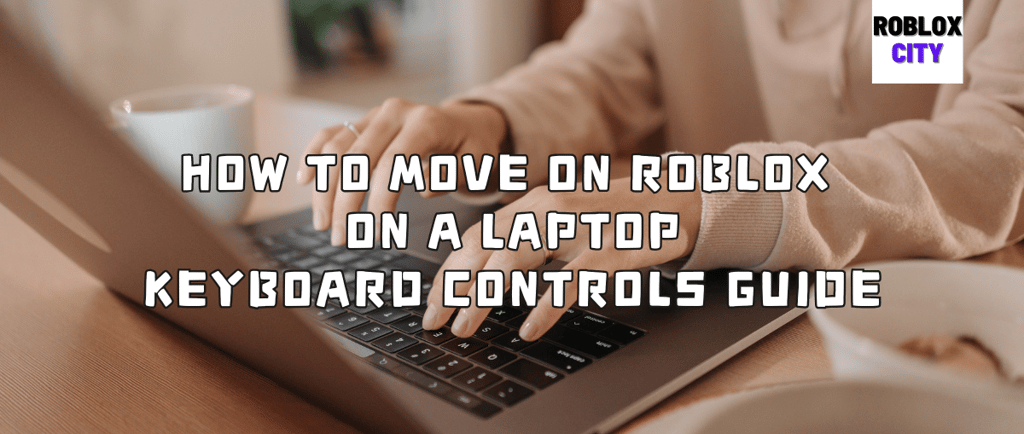
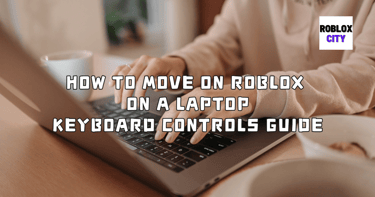
Navigating Roblox on a laptop is simple once you master the keyboard controls. Whether you're exploring new worlds, building creative spaces, or engaging in action-packed games, knowing how to move your character is essential.
This guide breaks down the easy-to-use controls for seamless movement, helping you enhance your gameplay experience and stay ahead in the Roblox universe. Let’s dive in and get you moving like a pro!
Understanding Movement in Roblox
Roblox is a multifaceted online platform that allows users to create and engage in an array of games developed by other players. One of the fundamental aspects of playing Roblox is mastering movement.
This skill is crucial to navigate through different terrains, complete quests, and interact with other players. If you’re new to Roblox and want to understand how to move around effectively on a laptop, this guide will outline all the necessary steps.
Essential Controls for Movement
When playing Roblox on a laptop, movement is primarily controlled through the keyboard and mouse. Here are the basic controls you should be familiar with:
W: Move forward
A: Move left
S: Move backward
D: Move right
Spacebar: Jump
Shift: Sprint (if enabled by the game)
Using these keys in tandem allows you to move fluidly around the game environment. Remember that some players might customize their key bindings, but the above controls are the default settings in Roblox.
Advanced Movement Techniques
Once you've mastered the basic movements in Roblox, you may want to explore some advanced techniques that can enhance your gameplay experience:
Camera Control: Use the mouse or touchpad to rotate the camera angle. This helps you see your surroundings better and plan your next move.
Ducking and Crawling: Depending on the game, you might be able to duck (crouch) using the C key, which can allow you to access lower areas or avoid detection.
Parkour Skills: Some Roblox games require agility and timing for jumping and climbing. Practicing these skills in less competitive environments will help you improve.
By mastering these advanced techniques, you can ensure you navigate the Roblox world proficiently, gaining benefits when exploring complex terrains or competing in challenging games.
Tips for Improving Your Movement Skills
To hone your skills further, consider the following tips:
Engage in diverse games to experience various movement mechanics.
Watch tutorials or gameplay videos to observe advanced players and learn from their techniques.
Take breaks to avoid fatigue, which can affect your performance and movement precision.
In conclusion, understanding how to move in Roblox on a laptop is essential for enhancing your gaming experience. By practicing the basic controls and exploring advanced techniques, you will improve your gameplay significantly. Dive into the world of Roblox and enjoy the immersive experience that awaits you!
Roblox City
Join us to share your Roblox gaming experiences!
RobloxCity@RobloxCity.biz
© 2024. All rights reserved.
