How to Redeem Your Roblox Gift Card on Mobile
Learn how to redeem your Roblox gift card on mobile with this step-by-step guide. Unlock Robux or premium features easily from your smartphone!
ROBLOX
now.gg roblox
11/26/20242 min read
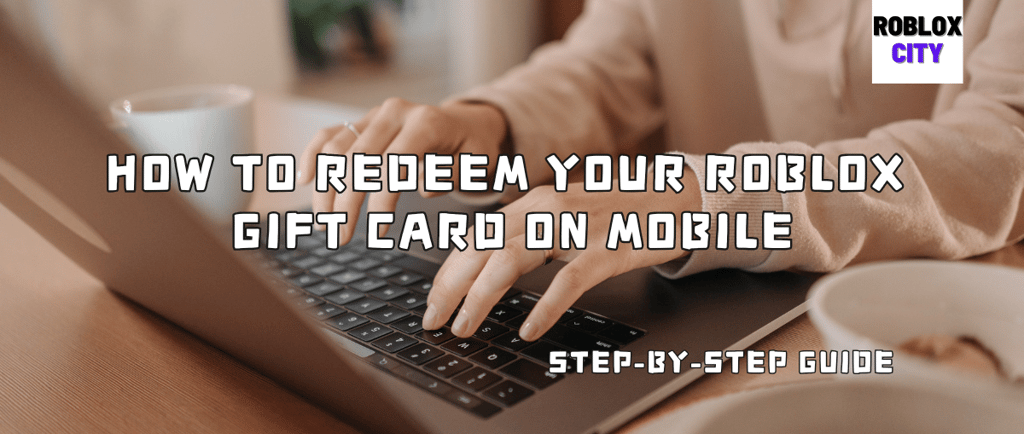
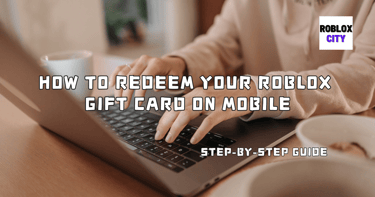
Roblox continues to be one of the most popular gaming platforms, attracting millions of players worldwide. If you have recently received a Roblox gift card and are eager to enhance your gaming experience, you may wonder how to redeem it.
This guide will walk you through the process of redeeming a Roblox gift card on your mobile phone.
Step 1: Accessing the Roblox App
The first step in redeeming your Roblox gift card on mobile is to ensure that you have the official Roblox app installed on your device.
The app is available on both iOS and Android platforms, easily accessible via the App Store or Google Play. Launch the app once it is installed.
Step 2: Logging Into Your Roblox Account
Upon opening the app, you'll need to log into your Roblox account. If you already have an account, simply enter your credentials. For new users, create an account by following the prompts within the app.
Logging in is essential because the gift card's value will be credited to your account.
Step 3: Navigating to the Redeem Option
Once you have successfully logged in, locate the three horizontal lines (also referred to as the hamburger menu) at the top left corner of the screen. Tap on it to reveal a drop-down menu.
Look for the 'Shop' option and select it. In the Shop menu, you will find a hyperlink labeled 'Redeem Gift Card.' Click on this option to proceed.
Step 4: Entering the Gift Card Code
Now that you are on the redeem page, it is time to enter the code found on your gift card. Scratch off the metallic strip to reveal the code carefully. Input the code into the designated field.
Please ensure that you enter the characters accurately, as any mistakes may lead to an unsuccessful redemption.
Check out How to Play Roblox Unblocked on Restricted Networks
Step 5: Completing the Redemption Process
After entering the code, tap the 'Redeem' button. If the code is valid, a confirmation message will appear, indicating that the amount has been added to your Roblox account balance.
You are now ready to use those Robux to purchase items, accessories, or even game passes to enhance your gaming experience.
Conclusion
Redeeming a Roblox gift card on your mobile phone is a straightforward and efficient process. By following the steps outlined above, you can quickly enhance your account without any hassle.
Whether it's for yourself or a gift to a fellow Robloxian, having Robux opens up a world of possibilities in the vibrant Roblox universe.
Roblox City
Join us to share your Roblox gaming experiences!
RobloxCity@RobloxCity.biz
© 2024. All rights reserved.
