Roblox Error Code 267: Causes and Solutions
When Error Code 267 appears, the player sees a message that typically reads something like: "You have been kicked from the game [Reason]. (Error Code: 267)
ROBLOX
Roblox error code
11/28/20242 min read

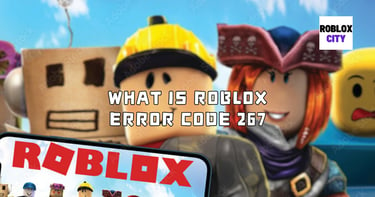
What is Roblox Error Code 267
Roblox, a popular online gaming platform, enables users to create, share, and enjoy a multitude of games. However, players sometimes encounter various errors that can disrupt their experience, one of which is Roblox error code 267.
This error typically signifies that a user has been kicked out of a game due to a violation of the platform's community standards or terms of service. In this article, we will explore the causes of this error and provide solutions to help players get back to gaming.
Causes of Error Code 267
There are several reasons a player might experience Roblox error code 267. The most prominent cause is typically related to inappropriate behavior in the game. Players may inadvertently or deliberately violate rules, prompting the system to enforce penalties, including the notorious error code.
Additionally, issues can arise due to temporary glitches within the Roblox server or the player's internet connection, leading to disconnections that trigger the error.
Another common factor could be the use of third-party applications or scripts designed to enhance gameplay. While these may offer unique features or advantages, utilizing unauthorized software can lead to penalties, including a ban from Roblox, which may result in error code 267.
How to Fix Roblox Error Code 267
Experiencing Roblox error code 267 can be frustrating, but there are steps you can take to resolve the issue.
First, understanding your violation is crucial. Review your recent activities in the game to identify any potential breaches of conduct. If you believe your actions were misunderstood, you can consider reaching out to Roblox support for clarification and potential reinstatement.
Next, ensure your internet connection is stable. A weak or intermittent connection might cause disconnection errors that manifest as error code 267. Restarting your router or switching to a wired connection can significantly improve stability.
Finally, if using third-party applications, it is advisable to remove them and return to the official Roblox client.
This helps ensure compliance with Roblox's terms of service, reducing the chances of encountering similar errors in the future. Regularly updating your Roblox client can also mitigate many issues and improve overall performance, providing a smoother gaming experience.
Preventing Future Errors
To avoid facing Roblox error code 267 in the future, familiarize yourself with the community guidelines laid out by Roblox. Engaging positively with fellow gamers while adhering to these standards is essential for a pleasant gaming experience.
Consider following forums and official announcements from Roblox, as these platforms provide valuable information on updates and common issues faced by gamers.
In conclusion, Roblox error code 267 is a common hurdle for many players, primarily stemming from behavior-related issues or technical glitches.
By understanding its causes and implementing effective solutions, you can navigate past this error and enhance your overall Roblox gaming experience.
Roblox City
Join us to share your Roblox gaming experiences!
RobloxCity@RobloxCity.biz
© 2024. All rights reserved.
