Why Is Roblox Not Working?
Is Roblox giving you trouble? Whether it’s a loading issue, connection problem, or game error, there are several reasons why Roblox might not be working.
ROBLOX
Roblox game
12/4/20242 min read
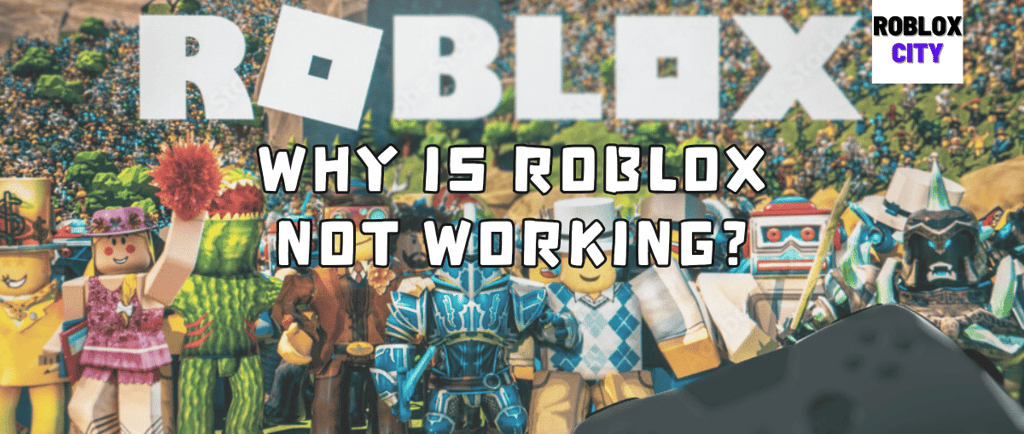
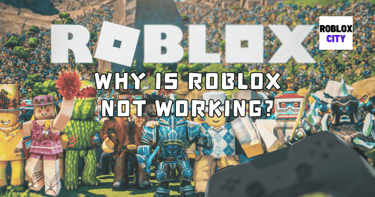
Many gamers have experienced frustration when Roblox stops working unexpectedly. This popular gaming platform, known for its user-generated games, can sometimes encounter problems that prevent users from playing.
Why Is Roblox Not Working?
Various factors can contribute to Roblox not functioning correctly, including server outages, internet connection issues, or outdated software. Identifying the exact reason for these issues can help users troubleshoot effectively.
Common Reasons Roblox May Not Be Working
One of the primary issues players face is server downtime. Roblox runs on numerous servers, and at times, maintenance or unexpected outages can occur. You can check the official Roblox status page for any ongoing server issues affecting gameplay. Another common reason why Roblox might not work is an unstable internet connection. A slow or interrupted connection can make it challenging to connect to the servers, resulting in disconnection or loading errors.
Moreover, software compatibility can also play a significant role in performance. If you are using outdated system software or an unsupported browser, it could interfere with the gaming experience. Ensuring that both your operating system and the web browser are up to date is essential for optimal performance. Additionally, browser extensions or plugins may sometimes conflict with the game, causing it to malfunction.
Steps to Check and Troubleshoot Roblox Issues
If you find yourself asking why Roblox is not working, follow these troubleshooting steps:
Check Server Status: Visit the Roblox status page to see if there are any reported outages or maintenance updates.
Test Your Internet Connection: Make sure your internet is stable. You can do this by running a speed test or checking other websites.
Update Software: Ensure your device's operating system and browser are up to date. Check for any available updates in your app store or system settings.
Clear Cache and Cookies: Sometimes, accumulated cache and cookies can cause issues. Clearing them may resolve loading errors.
Disable Extensions: Temporarily disable any browser extensions that might interfere with Roblox and test gameplay again.
By following these steps, you can effectively diagnose why Roblox might not be working and take the appropriate actions to resolve the issues.
Conclusion
Experiencing problems with Roblox can be frustrating, especially when you're eager to play. Understanding the potential reasons behind these issues is the first step to troubleshooting effectively. From server outages to connection problems and software compatibility, numerous factors can impact functionality.
By following systematic checks and updates, you can often resolve the situation and get back to enjoying your favorite games on Roblox.
Roblox City
Join us to share your Roblox gaming experiences!
RobloxCity@RobloxCity.biz
© 2024. All rights reserved.
