How to Fix the Black Screen on Roblox Mobile
Fix the black screen and keep on playing! Our guide will help you troubleshoot and fix the black screen error on Roblox Mobile.
11/28/20242 min read
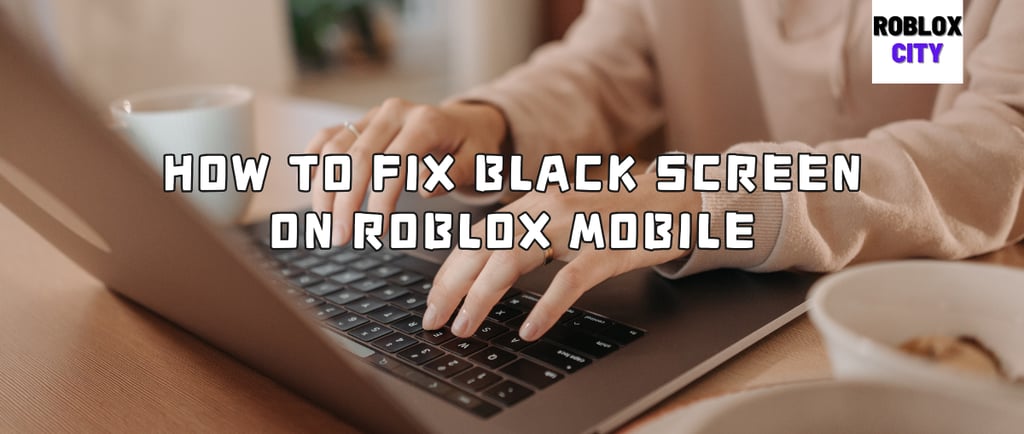
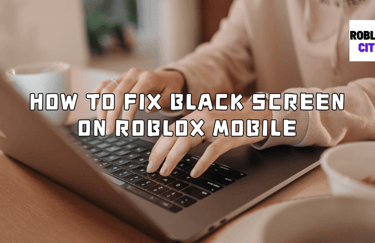
In Roblox users occasionally face technical glitches while playing, particularly on mobile devices. One of the most common issues is the black screen problem, which can be frustrating and impede the gaming experience.
This blog post provides detailed guidance on how to fix the black screen issue on Roblox Mobile.
Causes of the Black Screen Problem
Understanding the underlying reasons for the black screen on Roblox Mobile is crucial for effective remediation. There are several potential causes, including:
Network Connectivity: A weak internet connection can lead to difficulties loading the game, resulting in a black screen.
Device Compatibility: Outdated operating systems or incompatible devices may struggle to run Roblox properly, leading to display issues.
App Bugs or Glitches: Like many applications, Roblox may occasionally experience bugs or glitches that can affect its performance.
Cache Build-Up: A buildup of cached data can lead to unexpected behavior and may trigger the black screen.
Therefore, identifying the source of the issue is essential for developing a successful solution.
Steps to Fix the Black Screen on Roblox Mobile
Here are practical steps to troubleshoot and resolve the black screen issue on Roblox Mobile:
Check Your Internet Connection: Ensure that you have a stable internet connection. Try switching between Wi-Fi and mobile data to see if the issue persists.
Restart the App: Close the Roblox app completely and restart it. This simple action can often resolve temporary glitches.
Update Roblox: Make sure that your Roblox app is updated to the latest version. Developers regularly release updates to fix bugs and improve performance.
Clear Cache/Data: Navigate to your device settings, find Roblox in your app list, and clear the cache or data. Note that clearing data may require you to log in again.
Reinstall Roblox: If all else fails, uninstalling and reinstalling the app can resolve deep-rooted issues. Ensure you have your login details handy for reaccess.
By following these steps, most users are able to resolve the frustrating black screen issue on Roblox Mobile.
Conclusion
The black screen issue on Roblox Mobile can disrupt your gaming experience, but it is often fixable with a few simple troubleshooting steps. By checking your internet connection, updating the app, clearing cache, and perhaps even reinstalling, you can return to enjoying your favorite games.
If issues persist, consider reaching out to Roblox support for further assistance.
Roblox City
Join us to share your Roblox gaming experiences!
RobloxCity@RobloxCity.biz
© 2024. All rights reserved.
